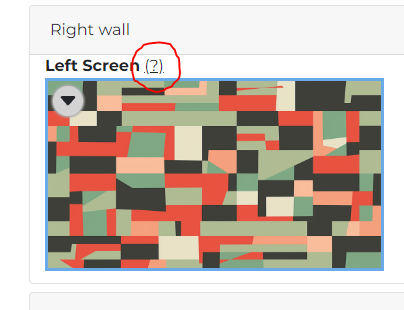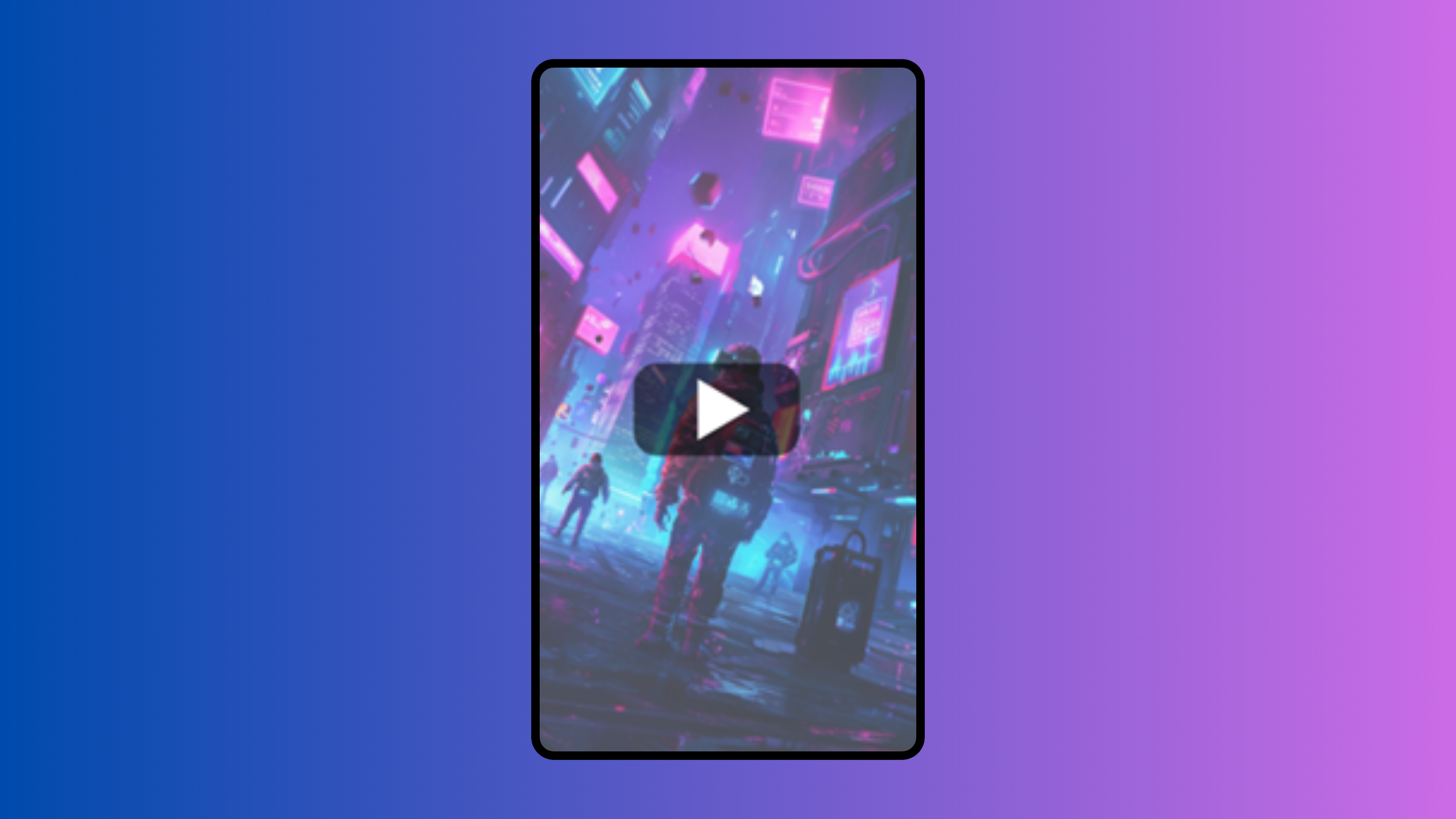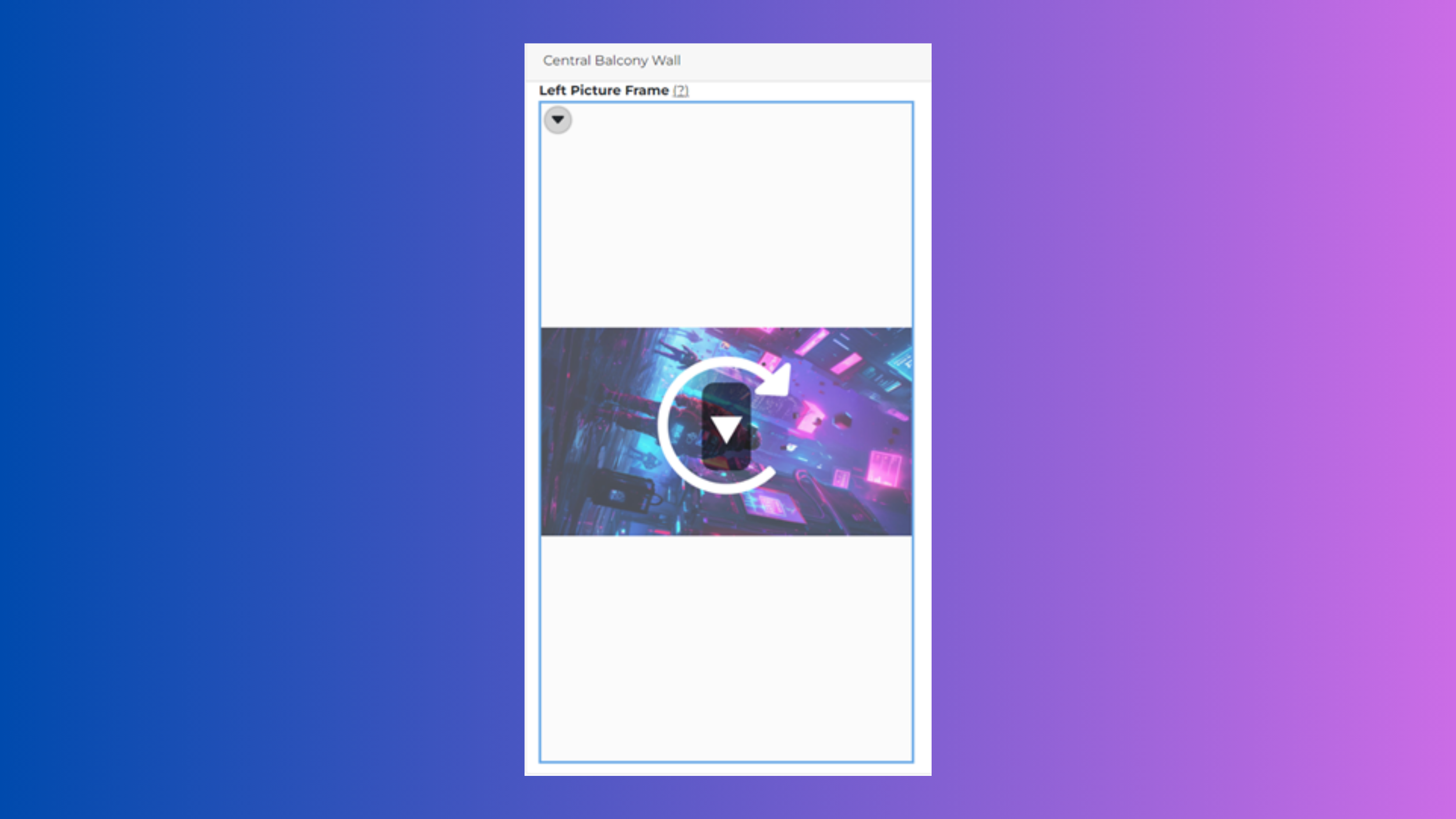How to use PORTRAIT VIDEOS slots
Multiverse supports only landscape videos by default. If you upload a video in a different format to a non-landscape slot, it will be automatically resized due to technical limitations.
However, certain templates, like the Social Media Storefront, allow portrait videos in specific slots. To see where this applies, visit the room’s page at multiverseonline.io and hover over the Question Mark icon for each slot.
Follow these simple steps to upload portrait videos to these slots.
NB: This will not work for all portrait slots,
only the ones marked as being intended for portrait videos.
Step 1. Get a portrait video
Create a portrait video or use one that you already have.
Step 2. Rotate & save
Rotate the entire video 90 degrees clockwise and save it as a landscape video.
Step 3. Upload
Upload the landscape video to the special slot.
Step 4. Review
This video will then be rotated back and appear in the correct orientation.
Updated April 3, 2025