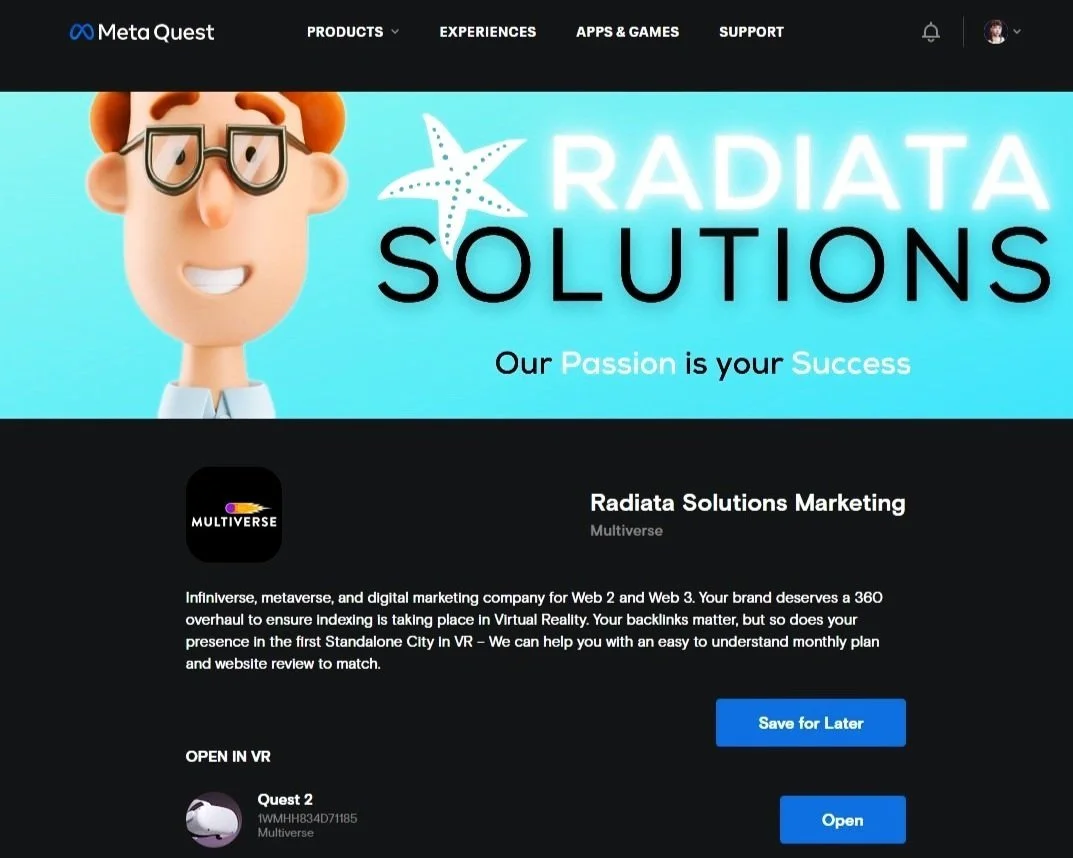Meta Quest DEEP LINKS
Meta Quest includes a clever feature that allows you to easily share specific locations in Multiverse — such as a storefront or room — with anyone outside the app. By using a Deep Link, recipients can simply click "OPEN" on their mobile or desktop device to be instantly transported to the target location, provided they have their Quest headset nearby and ready to use. If the recipient does not have the Multiverse app installed, they will be prompted to download it first. For those without the headset ready, the destination can be “SAVED FOR LATER.” Saved locations will appear on their Horizon homeroom screen for easy access.
This powerful tool enables you to promote your Metaverse destination to a wider audience, drawing them in as long as they have a Quest headset. You can promote your deep links on various platforms, including social media channels, your business website, or digital ads.
Deep Links are a convenient way to instantly share your virtual location with others. By sharing the Deep Link URL, people can gain DIRECT access your storefront, apartment, or gallery without having to navigate through the app. The Deep Link URL is in the format: https://www.oculus.com/vr/___ followed by a unique number. To give it a try, we have provided a few examples of Deep Links that some of our innovative storefront owners have created in the past. Simply click on the image and then click the blue "Open" button. Remember to have your Quest headset turned on. If you want to discover more examples of Deep Links, check out Spotlight Business Guide.
Getting Your Own Deep Link
To request a deep link, contact us at support@ftl.ltd with:
Oculus/ Meta Quest User ID
URL of your storefront (or any other location within your Metaverse that you want the DeepLink for)
Name of the destination
Description / welcome message
Text formatting, such as bold and italic, is not possible; but, you can use emojis.Image – aspect ratio: 16:9, 2560 x 1440px (32-Bit PNG)
The image will appear differently on mobile and desktop views. To ensure optimal display, we recommend using our deep link safe zone template and placing text and logos centrally.
NOTE: This is a premium feature that comes with a fee.
After your request is approved by Meta and FTL, you will be provided with a Deep Link URL in the format: https://www.oculus.com/vr/___ followed by a unique number. This URL can be utilized on various platforms, such as social media and advertisement, and can also be integrated into your website through redirects. It's worth noting that deep links remain constant and do not expire or alter, ensuring ongoing usability of the same URL.
Last updated: April 9, 2025